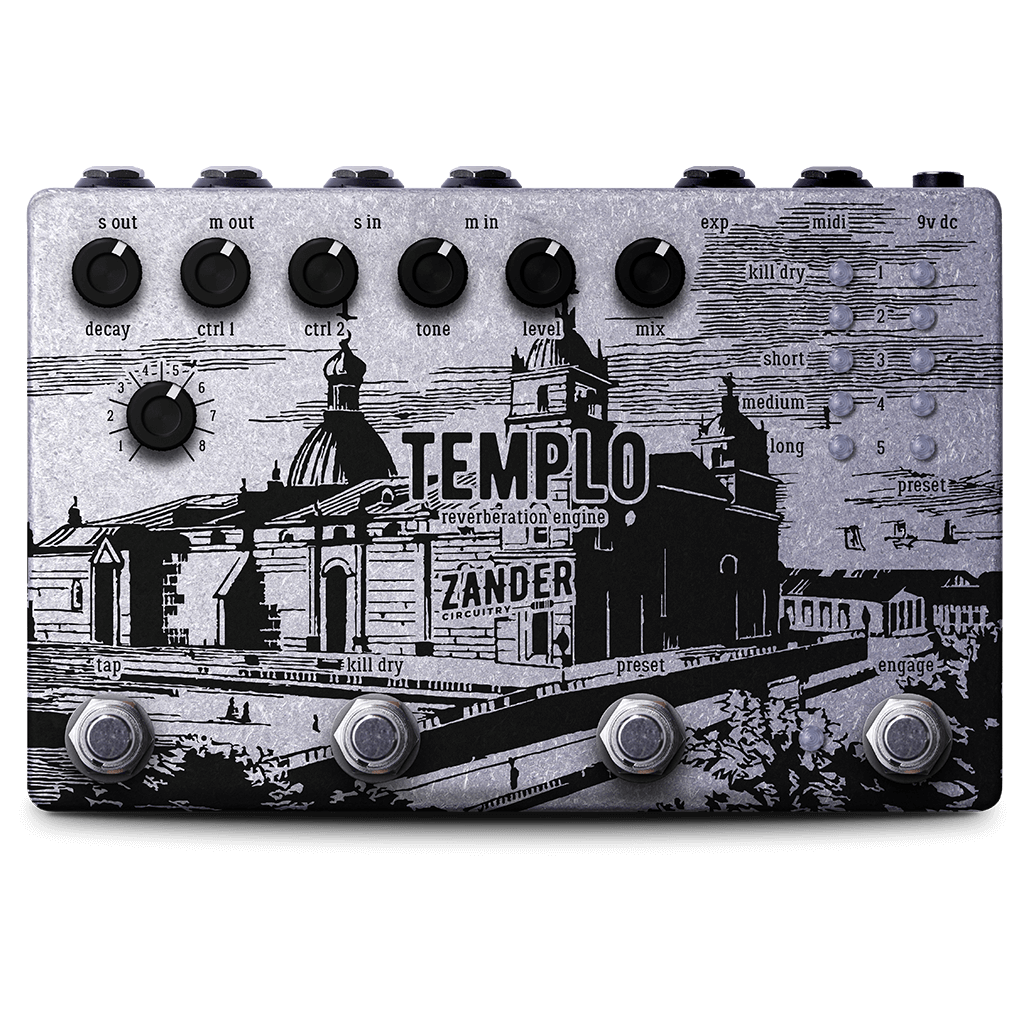ZANDER CIRCUITRY Templo
Multi-Reverb Stereo Workstation
Deliveries
SHIPPING TO THE USA – The Royal Mail has created a new PDDP (Postal Delivery Duties Paid) service, which will calculate exact costs at the moment we book your shipping. While we are happy to absorb some of the costs, if the cost of the pre-paid duty is significantly more than what you have paid when placing your order, we will be in touch to request the balance is covered by you.
If in doubt, get in touch and we can give you an accurate quote in advance.
Did you know?
We offer free 48-hour tracked UK delivery on all orders over £150! Order before 9pm for next-working-day dispatch.
We offer 30-day hassle-free returns so you can pick the item you want safe in the knowledge that if it's not for you, we'll take it back and refund your order.
International deliveries are subject to additional import duties and VAT at your local rate. These charges are payable to the courier at time of delivery. Calculate how much you will need to pay here.
Please note that some orders may take longer to be processed before shipping during the busiest periods of the year.
Returns policy
Customers hold the right to return a product for a full refund if I am notified within 30 days of delivery.
If a product is delivered in a defective or damaged condition, please contact me immediately with details of your order.
To be eligible for a return, the item must be in the same condition
that you received it. It must also be in the original packaging.
Please note, the cost of return delivery is to be paid by the customer. This will be reimbursed if the item is shown to be faulty.
To complete a return, I require a receipt or proof of purchase. Please do not send any items back to the manufacturer, and please do not send any items to me without contacting me first.
Once I have confirmed that I will process your return, please send the item to:
Boost Guitar Pedals (returns)
84 Wolf Lane
Windsor
Berkshire
SL4 4YZ
United Kingdom
Replacements and refunds
My first course of action for faulty items is to replace them like-for-like. If this is not possible, a full refund will be considered as an alternative.
If returned within the 30-day period, your refund will be processed and a credit will be applied to your credit card or original method of payment.
Shipping
The customer is responsible for paying return shipping costs. Shipping costs are non-refundable unless a product is proven to be damaged or faulty upon delivery.
It is recommended that items should be returned using a trackable shipping service in case the item goes missing en route.
About the ZANDER CIRCUITRY Templo
The Zander Circuitry Templo is a multi-reverb stereo workstation, jam-packed with a mix of 8 reverb modes ranging from twangy springs to vast chasms. You’ll find a multitude of ways to add space and depth to your sound, accessible via 5 Preset slots (expandable to 128 with MIDI).
Templo Reverb Modes
The Zander Circuitry Templo's 8 reverb modes are:
"Spring/Tile": Voiced around the classic spring reverb tank, with shorter decay and delay times giving a reflective sound. CTRL 1 lets you extend the pre-delay time to emulate a larger spring tank. CTRL 2 adjusts the short delay time, which adds more "springiness" to the sound.
"Room/Hall": A flexible reverb that offers room (short decay & pre-delay) and hall (long decay & pre-delay) sounds. CTRL 1 alters the pre-delay and CTRL 2 affects the low frequency loss.
"Cave": A deep, dark reverb capable of long decay times combined with a wide-ranging modulation section. CTRL 1 controls the modulation rate, while CTRL 2 control the modulation depth.
"Solid State": Based around the delay time structure of the MN3011 bucket brigade delay chip that was used in many solid state reverb units. CTRL 1 alters the main delay time. CTRL 2 offers a diffusion/dampening control to make the delay reflections less in your face.
"Whirl": A large worship-style reverb combined with a four-voice chorus for an angelic sound. CTRL 1 controls the modulation rate, while CTRL 2 control the modulation depth.
"Spectral": A large worship-style reverb combined with a lower octave duplication as well as an upper octave shimmer effect. CTRL 1 adjusts the lower octave mix. CTRL 2 controls the upper octave shimmer mix.
"Lo-Fi": A lo-fi reverb with strong high-pass filtering and intense modulation. CTRL 1 controls the modulation speed. CTRL 2 adjusts the frequency of a 2-pole high-pass filter.
"Granular": A dissonant, artefact-laden reverb combined with a bitcrushing/aliaser effect. Use the Decay control to remove the reverb from the mix completely, leaving just the bitcrusher/aliaser. CTRL 1 adjusts the aliaser frequency. CTRL 2 adjusts the aliases mix.
Templo Controls
The Templo's 7 controls and 4 footswitches give you hands-on (and feet-on!) control:
- Decay: Adjusts the reverb time/decay. Maximum decay time changes based on reverb mode.
- CTRL 1: Adjusts parameter 1 in each mode.
- CTRL 2: Adjusts parameter 2 in each mode.
- Tone: Adjusts the EQ of the wet signal
- Level: Adjusts the output volume
- Mix: Adjusts the blend of the Templo reverb with your original signal, from 100% wet to 100% dry.
- 1-8: Reverb mode selector
Footswitches
"Engage" footswitch: Activates the Templo reverb.
"Kill Dry" footswitch: Pressing the Kill Dry footswitch will remove the dry signal completely, leaving you with just the reverb signal, indicated by the Kill Dry LED when active. This switch can be operated in both momentary and latching modes - to change the switching mode, press and hold the Tap and Kill Dry footswitches at the same time for 3 seconds.
"Preset" footswitch: The preset switch allows you to store and cycle through 5 on-board presets, represented by the 5 LEDs to the right hand side of the pedal. To store a preset, cycle through to the number you’d like to assign the preset to, set the controls to the desired settings and then press and hold the preset footswitch for 3 seconds.
"Tap" footswitch: Tap quickly for a short decay, slowly for a longer one. The decay length will be shown on the indicator LEDs. Pressing and holding the Tap footswitch will max out the decay time whilst the switch is held down.
Zander Circuitry Templo: Additional Capabilities
Switch between true or buffered bypass modes by pressing and holding the Bypass footswitch for 3 seconds.
The Templo is MIDI-compatible. Connecting a MIDI controller to the Templo via the MIDI jack allows you to access a wide range of additional features, including storing up to 128 presets, externally controlling any parameter, and accessing clock information.
The Templo includes an expression ("EXP") pedal input. All parameters can be controlled with an expression pedal on a per-preset basis.
Templo Demos
Templo Features
- Multi-reverb stereo workstation
- 8 Reverb modes
- 5 Preset slots (expandable to 128 with MIDI)
- 4 footswitches
- True or Buffered Bypass modes
- MIDI-compatible
- Handmade in Essex, UK
- Power: 9V DC centre-negative (not supplied)
- Current draw: 250mA